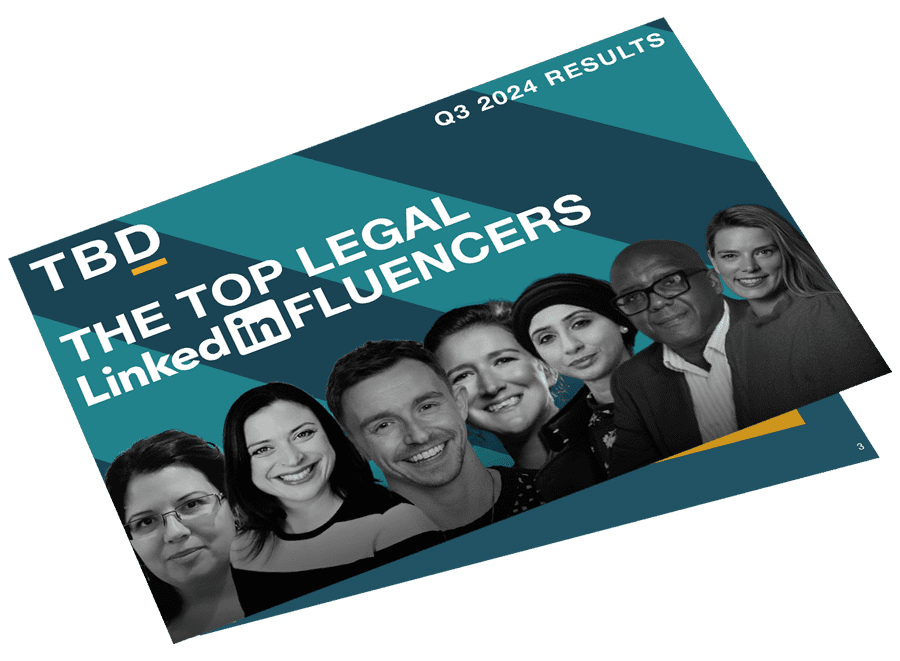Did you know that you can add services to your LinkedIn profile? Doing so will help increase your visibility to potential clients and allow them to message you directly about your legal services. Now, you may be wondering how you can add these services to your LinkedIn profile and which services to choose. To get proper guidance and learn more about the benefits of using the LinkedIn Services Page, check out our article below.
About LinkedIn Services Page
LinkedIn’s Service Pages serve as dedicated landing pages that allow you to highlight your services without any cost. You can think of it as a freelancing marketplace based on a request and proposal model.
These Service Pages will be shown on your own LinkedIn profile, on the feeds of your connections and on LinkedIn search. Thus, you can attract clients and let them inquire about your legal services without exiting LinkedIn. This facilitates a simpler and more convenient process.
In general, a client will send providers like you a project request or request for proposal. You can then send a proposal to show interest in that project. If the client gets a good offer, you can now discuss the terms and conditions of the project and start accomplishing work.
You can also invite your clients to do a review of your LinkedIn services. Once they’ve written a review, you can share it to entice more clients.
How to add services to your LinkedIn profile
To maximise LinkedIn’s relatively new feature and add your services to your profile, perform the following:
- Go to the LinkedIn homepage and then click “Me” on the top right.
- Click “View Profile.”
- Click “Open to,” and then select the second option, which is “Providing services.”
- Once you’ve reviewed the “How It Works” section, click “Continue.”
- Provide the necessary details to set up your Service Page.
- The Service Page set-up information includes the specific services that you or your law firm offer. You might also want to complete the optional “About” section, so potential clients will know more about your experience and services.
- Choose your work location. If you’re available to work remotely, you can simply select the checkbox. You can also indicate your starting hourly rate and select “Contact for Pricing.”
- To get inquiries from LinkedIn members not in your network, check the box beside “Allow LinkedIn members you’re not connected with.”
- Click “Next”.
- Check what your Service Page will look like.
- Click “Publish”. This will make your Service Page visible to LinkedIn members.
Which services should you choose?
LinkedIn has listed various services for you to choose from, such as accounting, finance, consulting, insurance, marketing, write, real estate, operations, and software development. If you’re showcasing your legal services to any LinkedIn members, you have 25 options under “Law.” These include:
- Bankruptcy Law
- Business Law
- Consumer Law
- Copyright Law
- Corporate Law
- Criminal Defense Law
- DUI Law
- Divorce Law
- Entertainment Law
- Estate Planning Law
- Family Law
- IT Law
- Immigration Law
- Intellectual Property Law
- Labour and Employment Law
- Legal Consulting
- Notary
- Patent Law
- Personal Injury Law
- Property Law
- Startup Law
- Tax Law
- Trademark Law
- Trust and Estate Litigation
- Wills Planning Law
Choose depending on your law firm’s focus. You can list up to ten services. Currently, there’s no option yet to add custom services, so you’ll have to select the ones closest to what you do.
Why should you list your legal services on your LinkedIn profile?
Utilising the LinkedIn Services Page can open new opportunities for your business. Here are the top benefits you’ll gain from using this feature.
Increased visibility
With over 875 million members, LinkedIn lets you connect with professionals and potential clients. Moreover, more than 58 million companies are registered on LinkedIn. By using the LinkedIn Services Page, you can boost your firm’s visibility.
For example, when LinkedIn members search for services in corporate law or divorce law, you’ll land in their search results. That’s because when you set up your Service Page, you chose corporate law and divorce law as the services you offer. Once you become more visible to prospects, they will more likely be interested in your service and connect with you.
Better lead generation
The LinkedIn Services Page is like a digital marketplace, wherein you, the seller, market your legal services on the website. Meanwhile, buyers or LinkedIn members are looking for these services. Through this feature of LinkedIn, you can directly find these potential clients. In turn, it becomes easier for the clients to know more about your business.
Regardless of whether or not they’re connected to you on LinkedIn, members can quickly send you questions about your service. Moreover, when it comes to generating leads, LinkedIn is shown to be three times more effective compared to Twitter and Facebook.
Higher conversion rates
By gaining customers through LinkedIn, you can keep track of the number of qualified leads and the conversion rate. With LinkedIn Services Pages, you can take advantage of good conversion rates, given that the main goal is to create business opportunities.
Moreover, compared to other platforms, LinkedIn allows you to establish a bigger customer base. Hence, optimising your LinkedIn profile through the Services Page can help you achieve more business milestones.
Promoting services on LinkedIn
Given that you’ve already set up your Service Page, you can now promote it to maximise the advantages we’ve mentioned above. You can update your status and share your page with your network.
Furthermore, you might want to be active on LinkedIn groups close to the legal industry. You can respond to their questions and concerns, and showcase your expertise and services. This way, you can build credibility.
Final thoughts
With LinkedIn Service Pages, you can boost your visibility, attract more qualified leads and increase your conversion rates. Moreover, any LinkedIn member can contact you for free regarding your legal services. Simply follow the steps we’ve shared above to add services to your LinkedIn profile. Start using this feature today to help your business grow.
Need more LinkedIn help? We provide personalised LinkedIn training, tailored to lawyers, on how to optimise your profile and use it effectively. We will explain everything you need to know from the basics (optimising your profile) to the different ways you can connect and engage with clients, intermediaries and prospects (how to use it effectively).